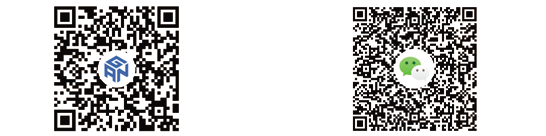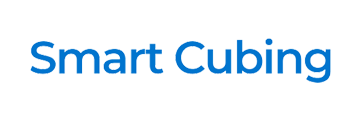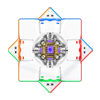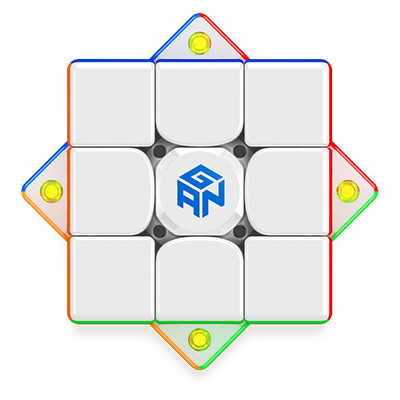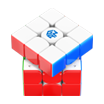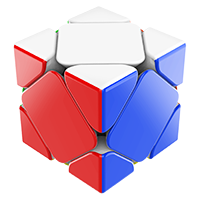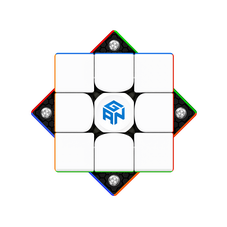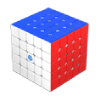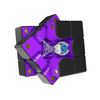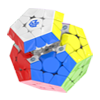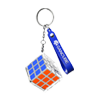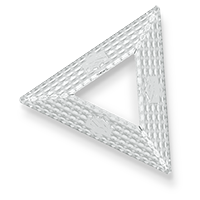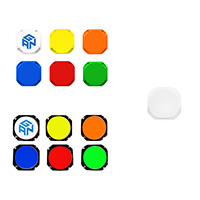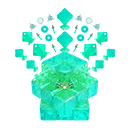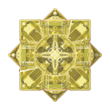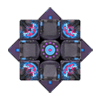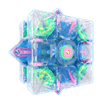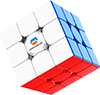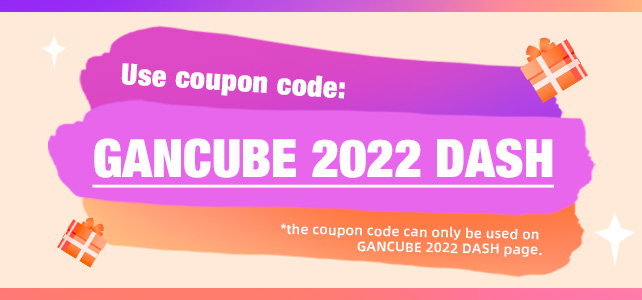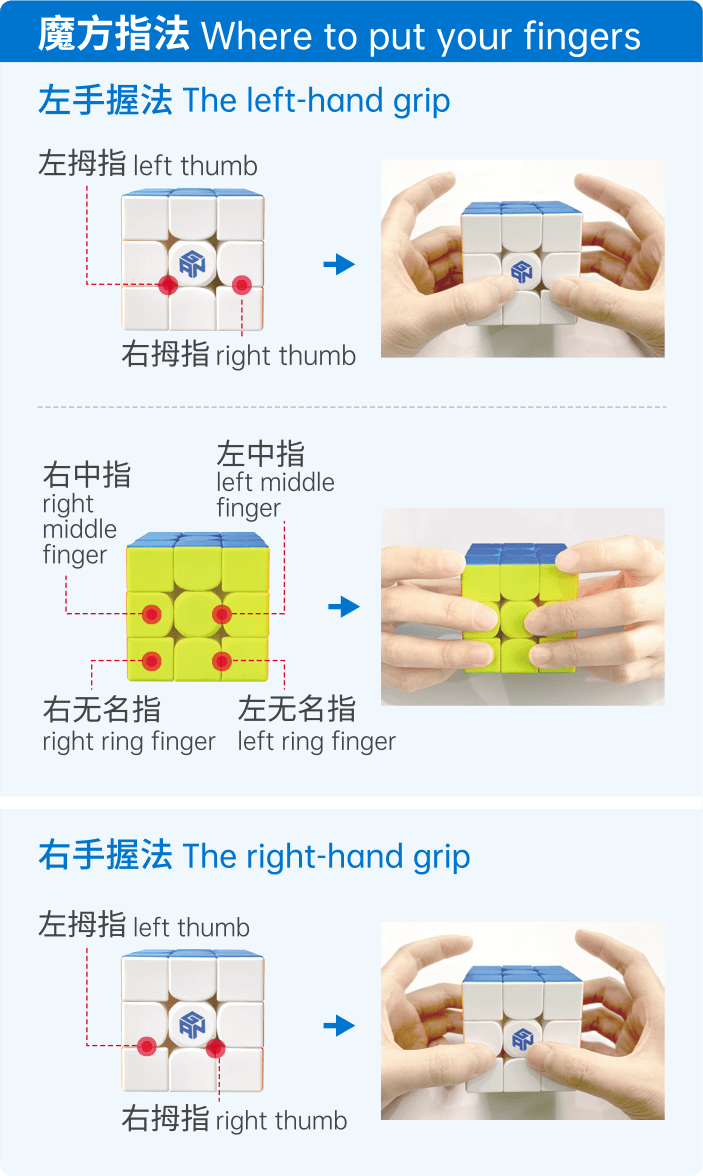


魔方块件名称 | Pieces

魔方转动公式符号及示意图 | Notation

Left左,Down底,Rright右, Front前, Up上.
Left,Down,Rright, Front, Up.
大写字母:顺时针转90°
Letter:Turn 90° clockwise.
大写字母+2:转180°,如:R2=R+R。
Letter+2:Turn 180°. e.g. R2=R+R.
大写字母+’:逆时针转90°
Letter+’:Turn 90° counter-clockwise.
基础公式 | Basic Algorithm
左手基础公式 (Left hand algorithm)
Left公式 (U’ L’ U L)右手基础公式 (Right hand algorithm)
Right公式 (U R U’ R’)执行非基础公式时可能需要轮流使用两种握法。
The two grip methods may need to be used in turn when executing the non-basic algorithm.
公式中的括号 () 表示一组连贯手法和分组辅助记忆,括号存在与否不会影响公式的转动。
The () in the algorithm only contributes with better fingetricks, and helps with the memorization, which will not affect the rotation of the algorithm.
还原步骤 | Solving Steps
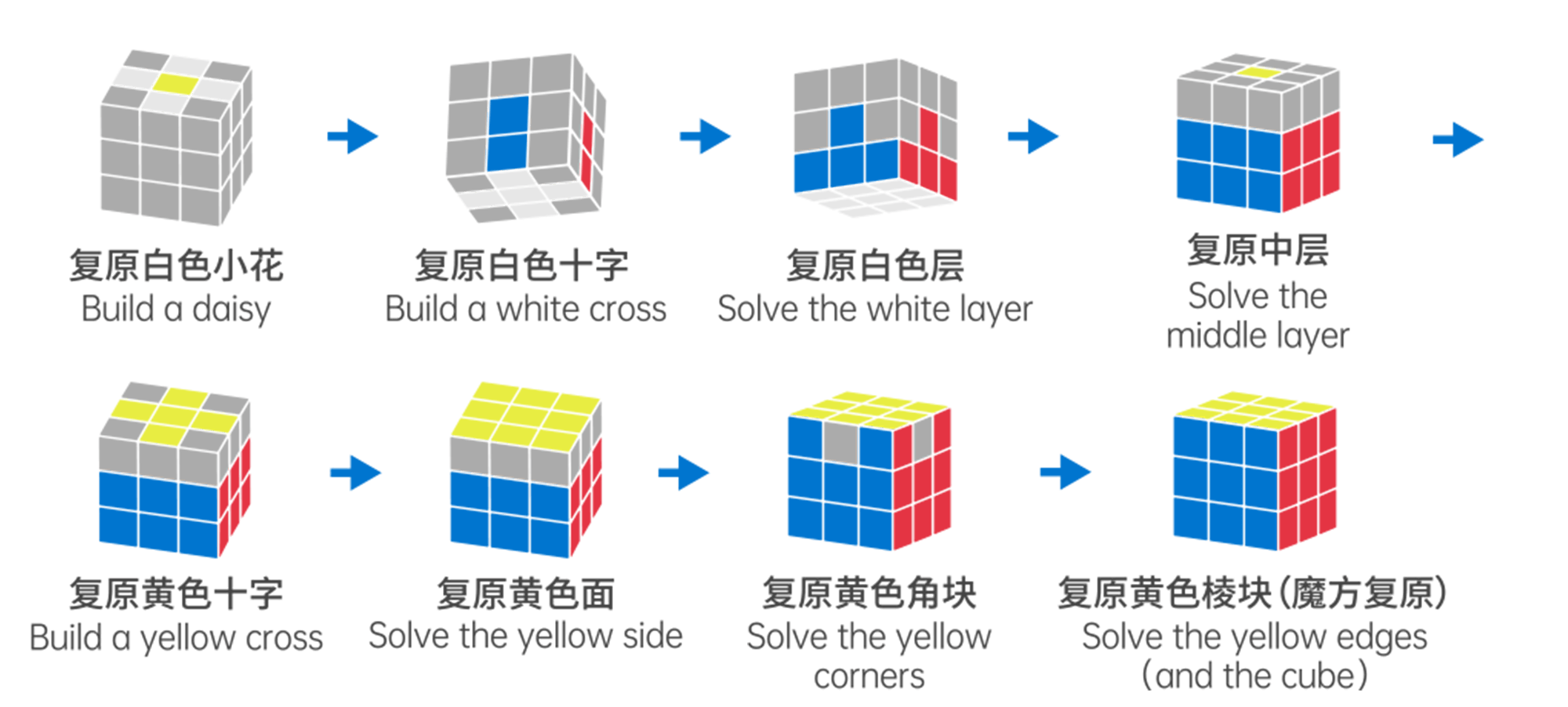
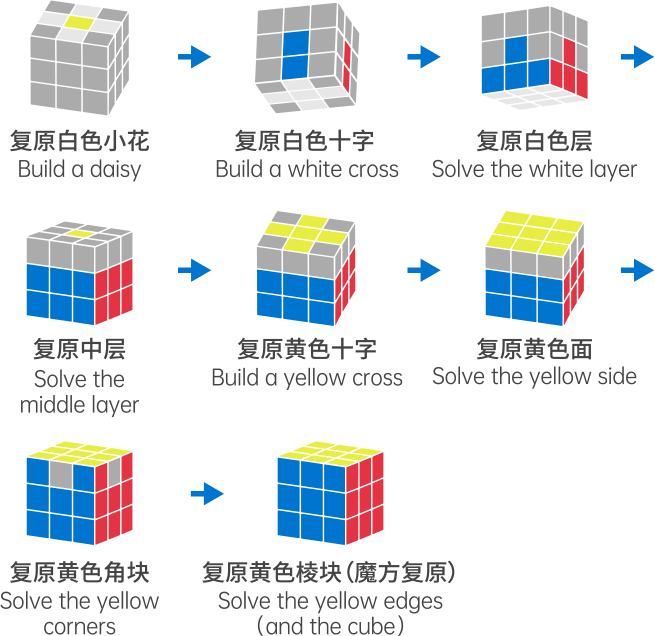
步骤一:复原白色小花 (Build a daisy)
复原顶面所有棱块为白色
4 white edges
around
yellow center

*整个复原过程保持白色中心块朝下。(Put the white side at the bottom during solving.)

若顶层目标位置已是白色棱块,先移开,再分情况操作。
If there’s already a white edge in target position, rotate the upper face to create space.

*按以上方法依次复原4个白色棱块,白色小花复原成功!
Solve all 4 white edge pieces to build the daisy.
步骤二:复原白色十字(Build a white cross)
转动顶层,使白色棱块侧面颜色与中心块一致,再转动该中心块所在面180°,完成白色十字的一边。
For each white edge, align the side color with the center
color and
rotate 180°.
以白蓝棱块为例 (Take white blue edge as an example)
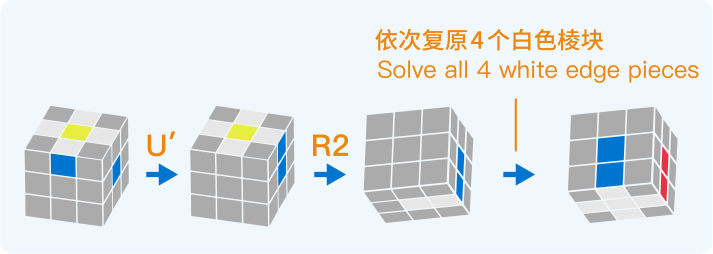
*按以上方法依次复原4个白色棱块,白色十字复原成功 (Solve all 4 white edge pieces to build the white cross)
步骤三.复原白色层 (Solve the white layer)
转动顶层白色角块至对应中心块之间,按以下情况执行公式。
Move the corner to the below position and solve it.
本例中,白红蓝对应中心块为红和蓝 (Take red, blue, white corner as an example)
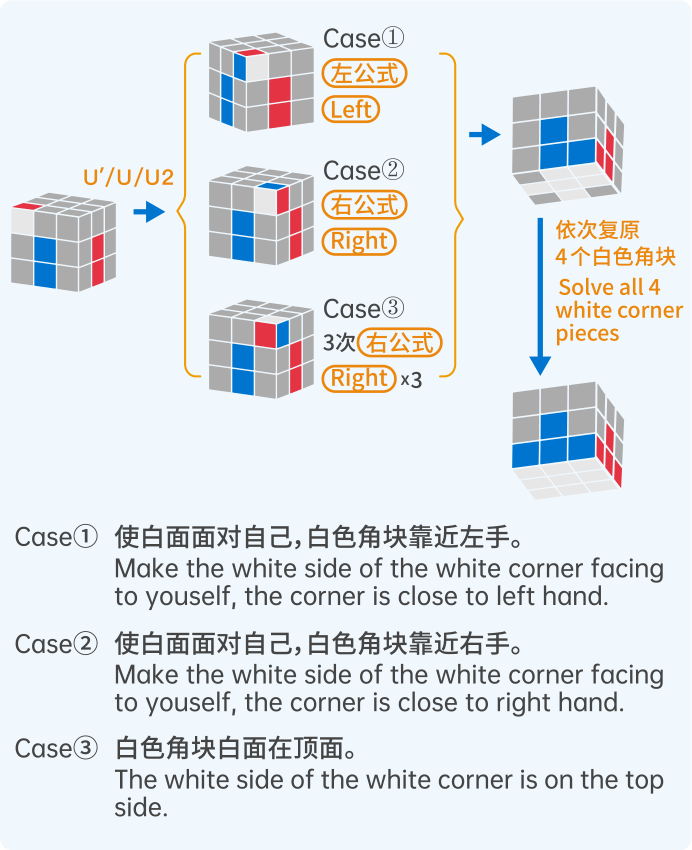
若顶层没有白色角块,则将未复原的底层白色角块放在右手边,执行一次右手公式,将白色角块移动至顶层。
If there are no white corner pieces in the top layer, put the unsolved corner piece in the
bottom
layer to your right hand. Then execute the Right algorithm 1 time, it will be placed in the
top
layer.
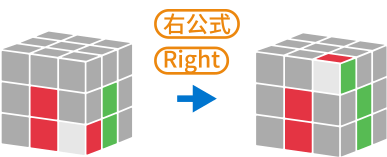
*按以上方法依次复原4个白色角块,白色层复原成功。
Solve all 4 white corner pieces to solve the white layer.
步骤四:复原中层 (Solve the middle layer)
找到顶层不含黄面的棱块,移动到与其侧面颜色一致的中心块上,按以下情况执行公式。
Find the non-yellow edge and align with the center color.
Use one of
the 2 algorithms below to solve it.
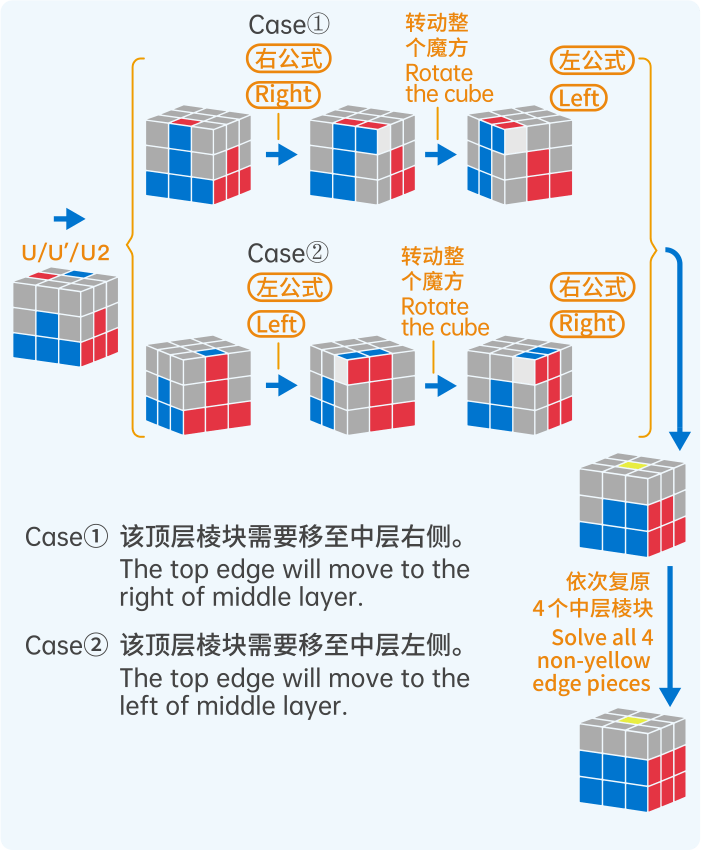
若顶层没有非黄面棱块,先将目标棱块放在右手边,按照情况①进行公式执行 Right – Left,将非黄面棱块转动至顶层。
If there are no right pieces in the top layer, make the target edge on your right hand and
execute
the algorithm in Case 1 for 1 time and the target edge will be placed in the top layer.
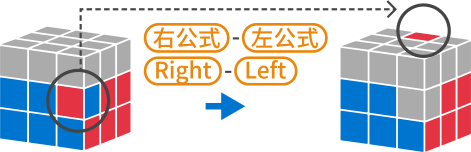
*按以上方法依次复原4个中层棱块,中层复原成功!
Solve all 4 non-yellow edge pieces to solve the middle layer.
步骤五:复原黄色十字 (Build a yellow cross)
顶面黄色棱块总共以下4种情况,做同一公式即可转化为下一状态,重复直至复原黄色十字。
There are 4 cases in this step, keep doing the algorithm
until
yellow cross is built.
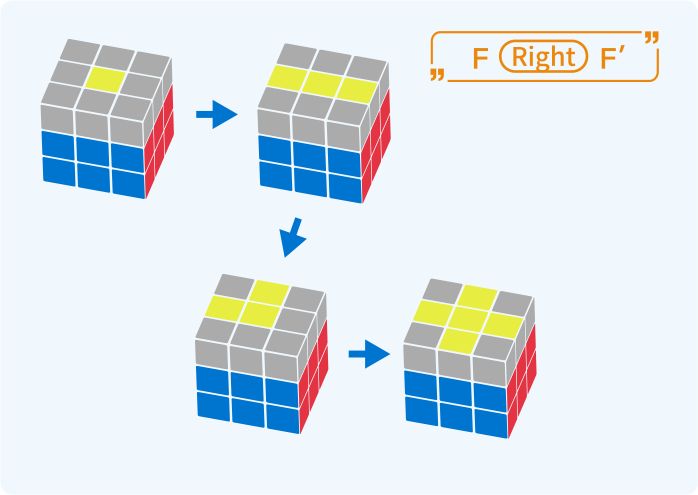
转动过程中,魔方顶面需要始终按照以上图示方向进行摆放。
If there are no right pieces in the top layer, make the target edge on your right hand and
execute the
algorithm in Case 1 for 1 time and the target edge will be placed in the top layer.
步骤六:复原黄色面 (Solve the yellow side)
先将黄色面放在底层,然后固定一个面面对自己(下图以红色面为例),转动底层使右下角块如下图所示,按以下情况执行公式。
Place the yellow side on the bottom layer and then choose
another side
to face yourself (the red side is taken as
an example). Rotate the bottom layer to make the lower right corner as shown below. Execute the
algorithms below
to solve it.
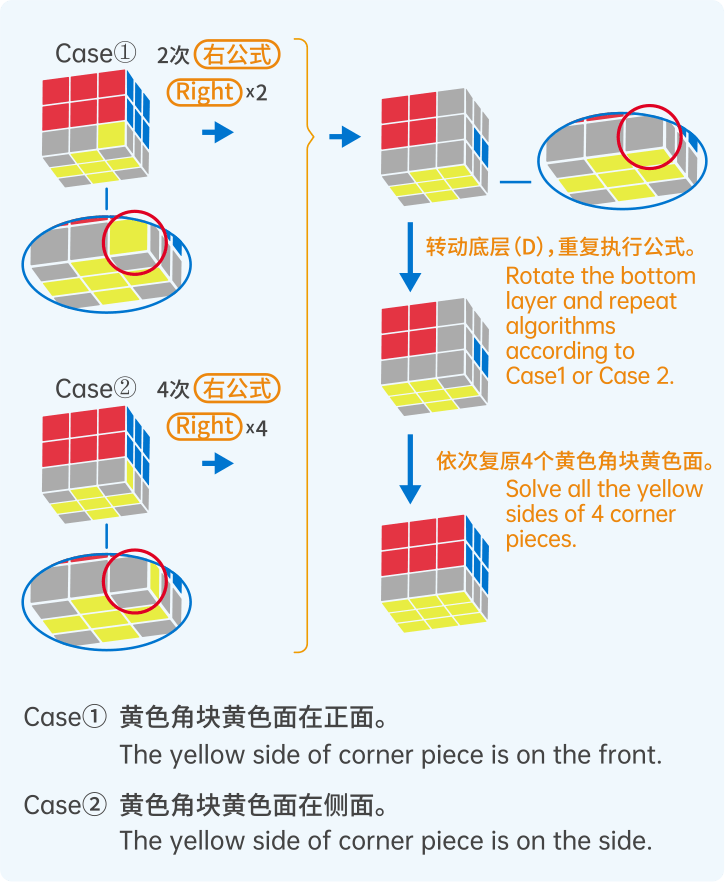
复原过程中,魔方已复原的前两层会被打乱,当黄色底面复原后,前两层也会自动复原。
During the solving process, the first two layers of the cube will be disturbed. When the
Yellow side
is solved, the first two layers will also be solves automatically.
步骤七:复原黄色角块 (Solve the yellow corners)
先转动顶层找到与侧面颜色相同的角块,再转动整个魔方使其置于魔方底面,同时魔方黄色面面对自己,执行公式直至4个侧面的角块颜色都分别相同。
Find the corners with the same color on the side by turning the
top
layer, then rotate the cube to place that
side on the bottom layer and the yellow side facing to yourself. Execute the algorithm till all the
corners are
placed correctly.
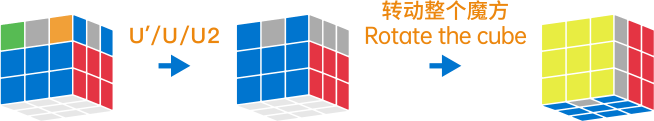
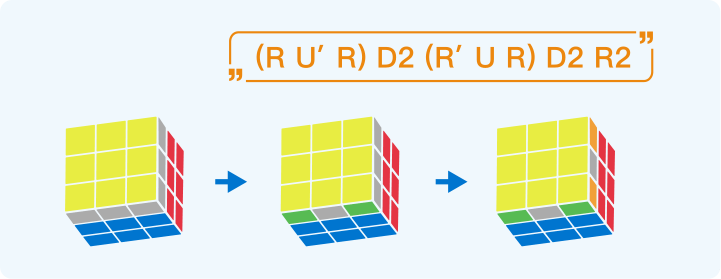
*如各角块侧面颜色都不一样,先执行一次公式再寻找合适的角块。
If none of the corners are placed correctly, do the
algorithm
1 time to look for the correct corner.
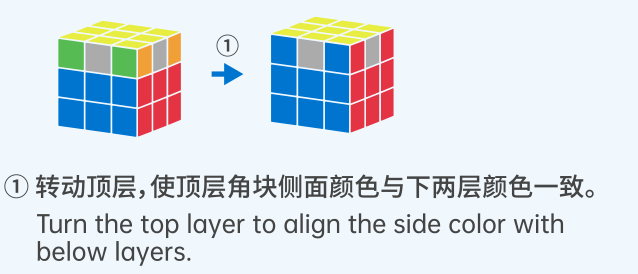
步骤八:复原黄色棱块 (魔方复原) Solve the yellow edges (and the cube)
寻找已成功复原的面,放于背面,重复操作公式。
Put the solved side to the back, do the algorithm until the cube is solved.
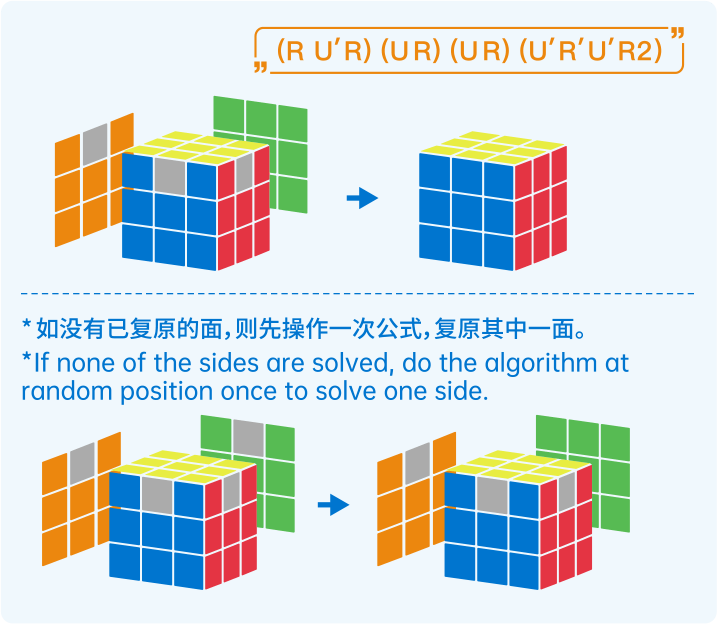
公式中的 (UR) (UR) 可写作 (UR)2。
The (UR)(UR) can be written as (UR)2 in the algorithm above.
视频教程 Video Instruction